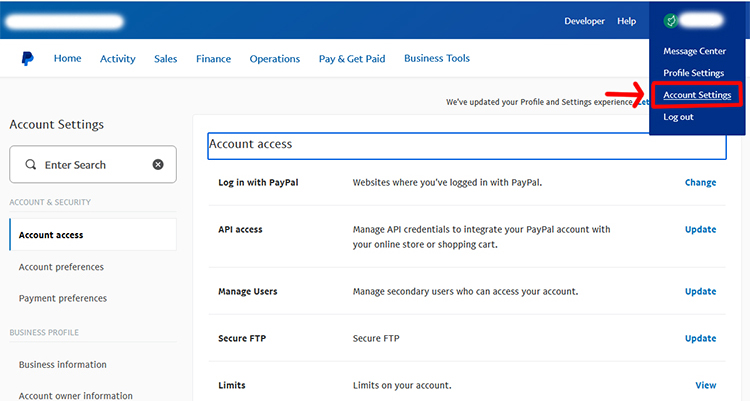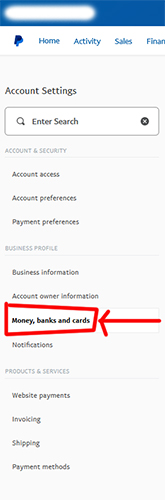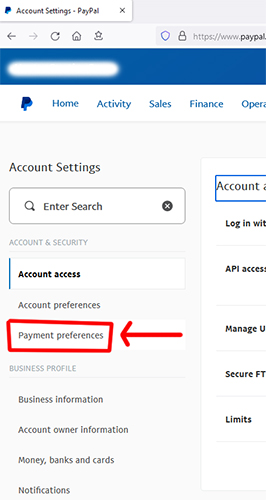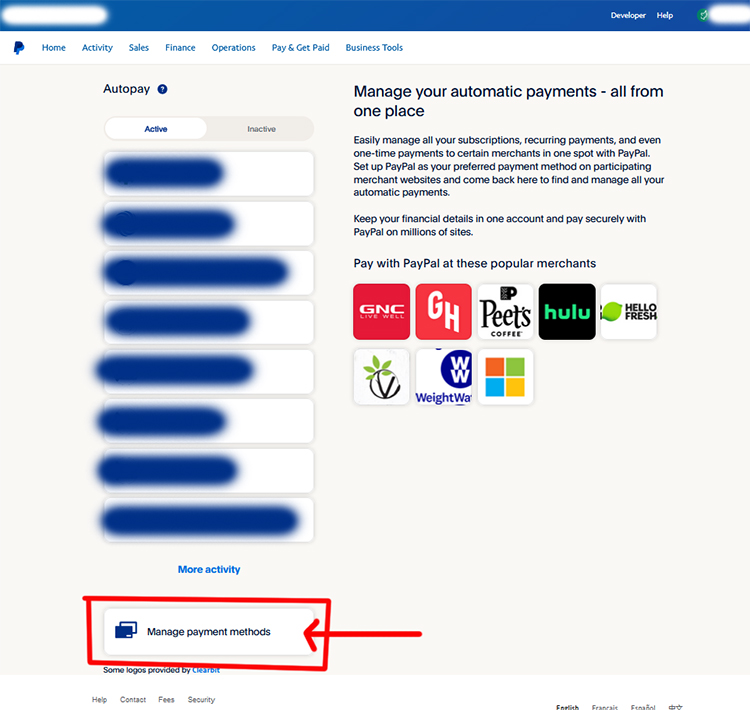Our payment process is handled exclusively through PayPal’s secure payment gateway. As such, no credit card and/or banking information is ever stored within Iowa-Host's system. In order to update your payment method for Iowa-Host products and services, you will need to go directly to your PayPal account. Once you are securely logged in to PayPal, you will be able to update your automatic payment profile, for any of your recurring payment subscriptions that you have at Iowa-Host.
Please note that PayPal account 'views' may look different, however, this guide should still get you to the general areas that you need to access in order to make your payment method changes.
Once logged in to PayPal, hover over your name (in the top right corner), and click 'Account Settings'.
Once you've gone to the 'Account Settings', go to the left side of the web page and click 'Money, Banks, and Cards'.
From there, you can update your payment method in PayPal. You'll will be able to link your new payment method by choosing either Banks or Credit and Debit Cards:
Next, you'll want to update your recurring subscription method within PayPal. You'll do this by going to the left side of the page and clicking on 'Payment Preferences'.
When you are on the 'Payment Preferences' page, you will be able to update your payment method by clicking 'Manage Automatic Payments'.
After you click the 'Manage Automatic Payments' link, you'll be taken to a page where you will click 'Manage Payment Methods'.
After clicking 'Manage Payment Methods', you'll see your autopay settings. This is where you update your payment method to pay your recurring payment subscriptions:
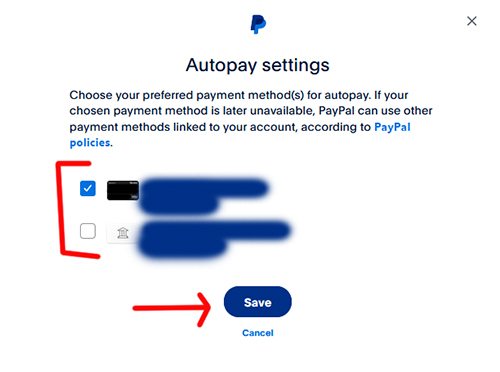 Click 'Save' and your automatic payment settings should be updated!
Click 'Save' and your automatic payment settings should be updated!