If you are not going to be using your web server's 'File Manager', you'll want to use FTP. FTP (File Transfer Protocol) is the best way of quickly connecting and transferring files between computers and web hosting servers. FTP is the preferred method, in most cases, over logging in to the server's control panel and manually uploading and downloading files individually.
There are many FTP Clients available that you can use. Some FTP Clients are free - for example: Notepad++, FileZilla, etc. And, some FTP Clients will cost - for example: Dreamweaver. Whichever FTP Client you choose, you will need FTP login information.
To find your FTP Account information, you'll need to log in to your Iowa-Host Account Portal.
From there, go to your Control Panel. (You can access your Control Panel by following these instructions.)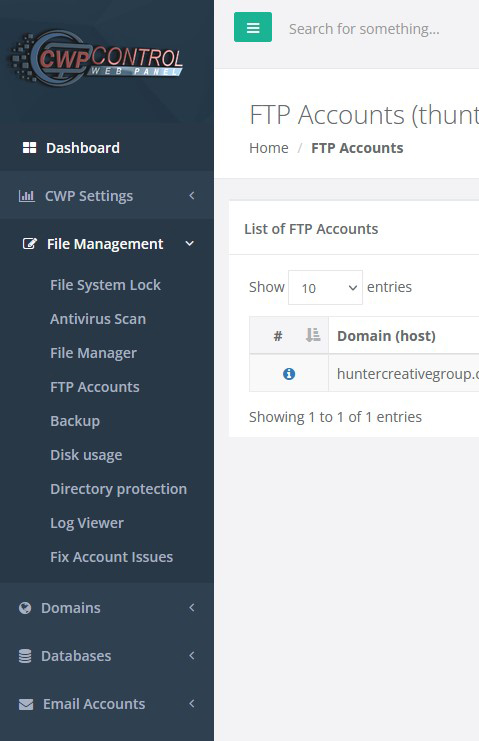 Once you are in your Control Panel, look on the left-side menu under "File Management". Then, click the down arrow to open up the sub-menu and go down to click on "FTP Accounts".
Once you are in your Control Panel, look on the left-side menu under "File Management". Then, click the down arrow to open up the sub-menu and go down to click on "FTP Accounts".
Once you are on the page, your FTP account information will be shown in the middle of the page.
Connect to Your Server
For detailed instructions on how to connect, visit our page for "Connecting to Your Server via FTP with Notepad++"

